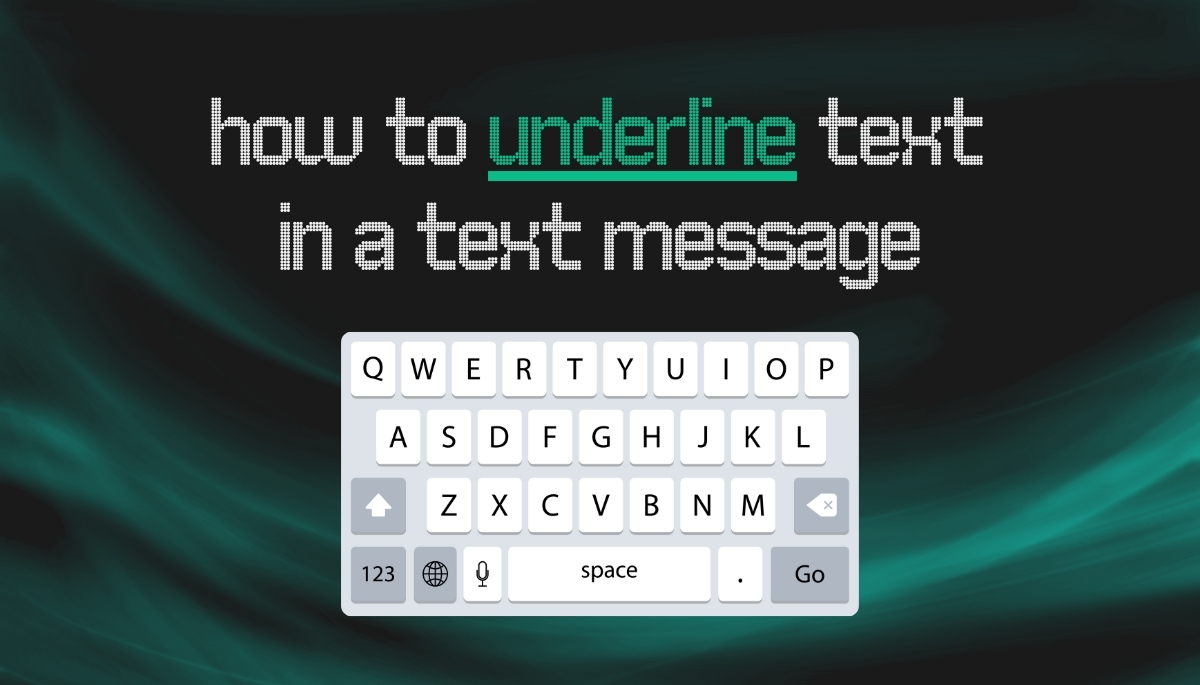If you’re like me and constantly find yourself downloading and installing new apps on your phone, you know how tedious the process can be. This is where Meta App Installer comes in handy.
This article will discuss what is meta app installer on Android and whether is it safe to use it.
Table of Contents
What Is Meta App Installer On Android?
The Meta App Installer on Android lets users get apps from different places besides the Google Play Store. This is helpful for those wanting apps not available on the Play Store.
What Is Meta App Installer Used For?
With the help of Meta App Installer, you can easily install apps from the Google Play Store or third-party app stores with just a few taps.
It simplifies the whole process and saves you time. Plus, if you ever want to uninstall Meta App Installer, you can do so just as easily.
Is Meta App Installer A Virus?
You may have heard some talk about the Meta App Installer being called a virus on Android phones.
But don’t worry, my friends, because the Meta app installer is a reliable system tool provided by Meta Platforms Inc. to manage their apps and services on Android devices.
Do I Need Meta App Installer?
Without the Meta App Installer, you might encounter various annoying issues with your Meta apps. Problems like slow performance, crashes, or other glitches could arise without this app doing its job in the background.
So you’ve got the Meta App Installer on your phone and you want to take control of its updates. No problem, it’s pretty easy to do.
Enable or Disable Meta App Installer Updates
To enable or disable Meta App Installer updates all you need to do is follow a few simple steps.
First, open up your mobile phone’s device settings. You can usually find this by swiping down from the top of your screen and tapping on the gear icon.
Next, look for something called Application Manager or Apps. This is where you’ll be able to find the Meta App Installer.
Once you’ve located the Meta App Installer, you’ll see an option to either Disable or Enable it. If you want to turn off updates, simply tap on Disable. If you ever change your mind and want updates back on, just tap Enable.
It’s really that simple! Just make sure to follow these instructions carefully and you’ll be able to manage or uninstall any Meta-related apps on your phone with ease.
Also Read:
Final Words
Hope now you know what is Meta App Installer and for what purpose it is used. So, the next time you come across the Meta App Installer on your Android device, remember that it’s there to keep things running smoothly for you.
It’s not a virus – it’s a helpful tool from the kind folks at Meta Platforms Inc.
If you have any questions or suggestions feel free to mention them in the comments.

Hey there! I’m Ash Vashisht, a tech enthusiast and ex-marketing manager. I love diving into the world of technology and exploring cool innovations. Join me in unraveling the latest tech trends and insights.
Discover more from TechBagPack
Subscribe to get the latest posts sent to your email.