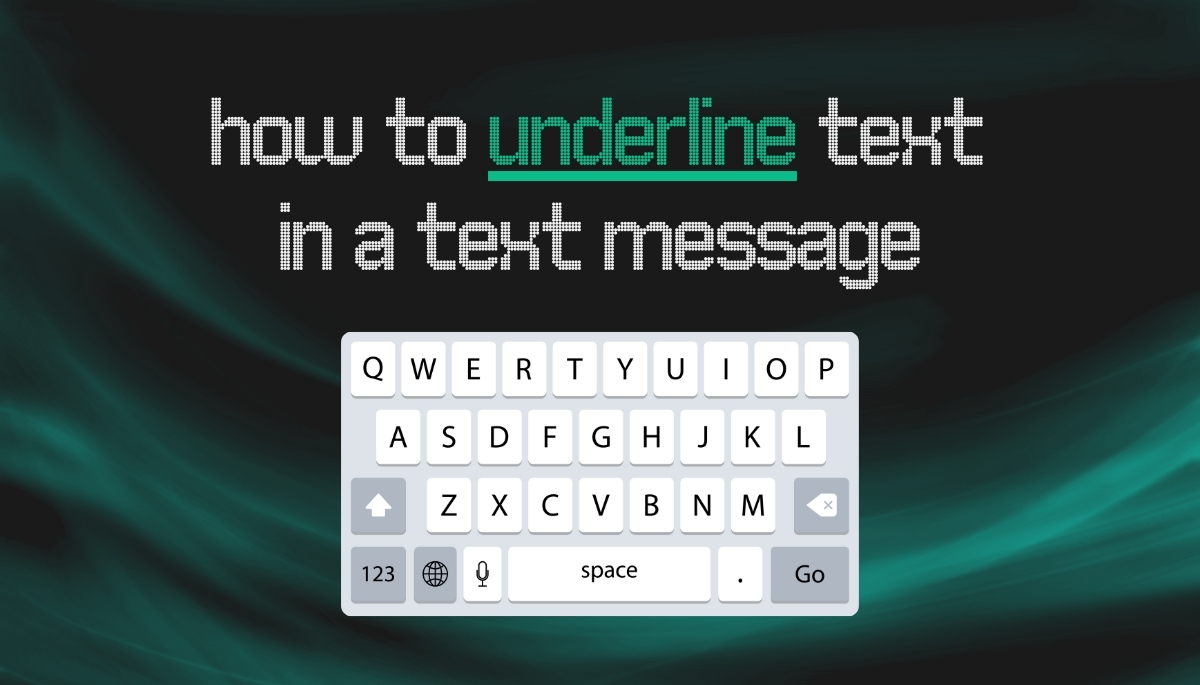Have you ever noticed an app called Carrier Hub installed on your Android device? But what is Carrier Hub app on Android phones and what does it do?
In simple terms, it’s a mobile application designed to enhance your connectivity experience. Whether you’re making calls over Wi-Fi or managing your network settings, this app is crucial in ensuring your device operates smoothly.
In this guide, we’ll dive into the features of the Carrier Hub app, address common issues users face, and help you determine whether you need it on your device. By the end, you’ll clearly understand how this app can impact your mobile experience and whether it’s worth keeping around. Let’s get started!
Table of Contents
What Is Carrier Hub App On My Phone?
The Carrier Hub Android app is a specialized mobile application developed by T-Mobile and Sprint to improve the overall user experience for their customers.
Essentially, it acts as a bridge between your device and the carrier’s network, ensuring that you have access to the latest features and updates.
Pre-installed on many Android devices, the Carrier Hub app is designed to facilitate various functionalities, such as Voice over Wi-Fi (VoWiFi), which allows you to make calls using a Wi-Fi connection instead of relying solely on cellular service.
This can be particularly useful in areas with poor reception.
Additionally, the app helps manage network settings, making it easier for users to troubleshoot connectivity issues. Variants of the app, like Carrier Hub Magenta, offer tailored features depending on your specific plan or device.
Understanding what the Carrier Hub app does is essential for maximizing your mobile experience, especially if you rely heavily on your smartphone for communication and connectivity.
Also Read: How To Fix Android Services Library Keeps Stopping?
Do You Need Carrier Hub?
You might wonder, “Do I need the Carrier Hub app on my device?” The answer depends on your individual needs and how you use your smartphone.
If you’re a T-Mobile or Sprint customer who relies on features like Voice over Wi-Fi (VoWiFi), then the Carrier Hub app is likely beneficial for you. It helps ensure that you can make calls even in areas with poor cellular coverage.
On the other hand, if you rarely use these features or if you’ve encountered persistent issues with the app—like battery drain or performance problems—you might consider uninstalling it. However, keep in mind that doing so may limit your access to certain functionalities and customer support options.
Before making a decision, evaluate your usage patterns. If you find that the Carrier Hub app enhances your connectivity and provides valuable features, it’s worth keeping.
Conversely, if it’s causing more headaches than benefits, you can always remove it and explore alternatives. Ultimately, your experience with the app will guide your decision on whether it’s a necessary tool for your mobile life.
What Is Carrier Hub Processing Requests?
Carrier Hub Processing Request notification pops up on Android phones when you try to use features like calling, messaging, or when trying to access the internet using the mobile network.
The Carrier Hub app plays a crucial role in enhancing your network connectivity.
By optimizing carrier features and facilitating smooth network services, it acts as a reliable intermediary between your device and the network provider.
Its seamless background updates ensure that your network configurations remain aligned and up to date, all without interrupting your user experience.
What Is Carrier Hub Processing Requests Meaning?
The Carrier Hub Processing Request means that your smartphone isn’t configured properly with your sim card and you may either need to reconfigure it or change the sim card.
How To Fix Carrier Hub Processing Requests?
Fixing “Carrier Hub Processing Requests” is pretty easy most of the time a simple restart of your device can fix the issue if not try reinserting your sim card into your device and rebooting the device again. This will help you fix any technical or software glitches that may be causing this error message.
However, if the above method doesn’t work then a simple way to fix this issue is to disable or hide the notification.
As this is a system app, you wouldn’t like to remove it for many reasons. Hiding the notification can help you eliminate the annoying notifications without actually having any negative effects on your phone functionality.
Can I Uninstall the Carrier Hub App From My Phone?
You cannot directly uninstall or disable the Carrier Hub App from your Android smartphone settings. The carrier hub is more like a system app and requires root permission if you like to remove it.
Rooting your Android smartphone can be a tricky choice and not at all recommended for beginners as chances are you may brick your phone.
Additionally, a rooted smartphone is never counted under warranty and you may need to spend additional repair costs if things don’t go as planned.
However, if you still want to remove the carrier hub app from your phone, follow the methods below.
How To Remove Carrier Hub App from Android Phone?
You may need to apply ABD commands to remove the carrier Hub App from your smartphone. However, you should keep in mind that removing the carrier hub from your Android device can cause issues related to calling.
Therefore it is recommended that you take the backup of the app in case you face any such issue.
How to Fix Carrier Hub App Issues
While the Carrier Hub app offers numerous benefits, some users may encounter common issues that can affect their mobile experience. Here are a few of the typical problems and how to troubleshoot them:
1. Performance Impact
Some users report that the Carrier Hub app can slow down their devices. If you notice lagging or delays, consider clearing the app’s cache. Go to your device settings, find the app under applications, and clear the cache to improve performance.
2. Data Usage Spikes
Another concern is unexpected data usage. The Carrier Hub app may occasionally use data to update network settings or download necessary files. If you’re on a limited data plan, monitor your usage and consider disabling background data for the app.
3. Connectivity Issues
If you’re experiencing dropped calls or poor connectivity, it might be related to the Carrier Hub app on Android. Restarting your device can often resolve these issues. If problems persist, uninstalling and reinstalling the app may help.
4. Battery Drain
Some users have noticed increased battery consumption attributed to the Carrier Hub app. If this is the case, check for updates or consider uninstalling the app if you don’t rely on its features.
By being aware of these common issues and knowing how to troubleshoot them, you can ensure that the Carrier Hub app enhances rather than hinders your mobile experience.
Final Words
Hope now you have a better understanding of what the carrier hub app does and why you should not try to uninstall or remove it from your smartphone.
If you found this guide helpful make sure to check out other articles on our blog we cover the best of trending technology including smartphones, gadgets, gaming updates, and more.
If you have any questions or suggestions, feel free to mention them in the comments or you can follow TechBagPack on social media to directly contact us.
What Is Carrier Hub On My Phone?
The Carrier Hub app is like a helpful friend for your phone’s network. It makes your network connection better by improving how your carrier works. It’s like a bridge between your phone and the network provider, making sure everything runs smoothly.
What Does The Carrier Hub App Do?
The Carrier Hub app enables features like Wi-Fi calling and manages network settings, ensuring you have a seamless mobile experience.
Is Carrier Hub A Spy App?
No, Carrier Hub is not a spy app, this app is part of the Android operating system and comes preinstalled on Android smartphones.

Hey there! I’m Ash Vashisht, a tech enthusiast and ex-marketing manager. I love diving into the world of technology and exploring cool innovations. Join me in unraveling the latest tech trends and insights.
Discover more from TechBagPack
Subscribe to get the latest posts sent to your email.